Can you watch Netflix on Peloton? Surprisingly, yes! You can watch Netflix on Peloton. However, the feature is neither obvious nor recommended on Peloton. Actually, if you want to avoid anything that would ruin your Peloton workouts, it would be better to use another gadget, such as a personal tablet or a TV, to stream Netflix while on your Peloton.
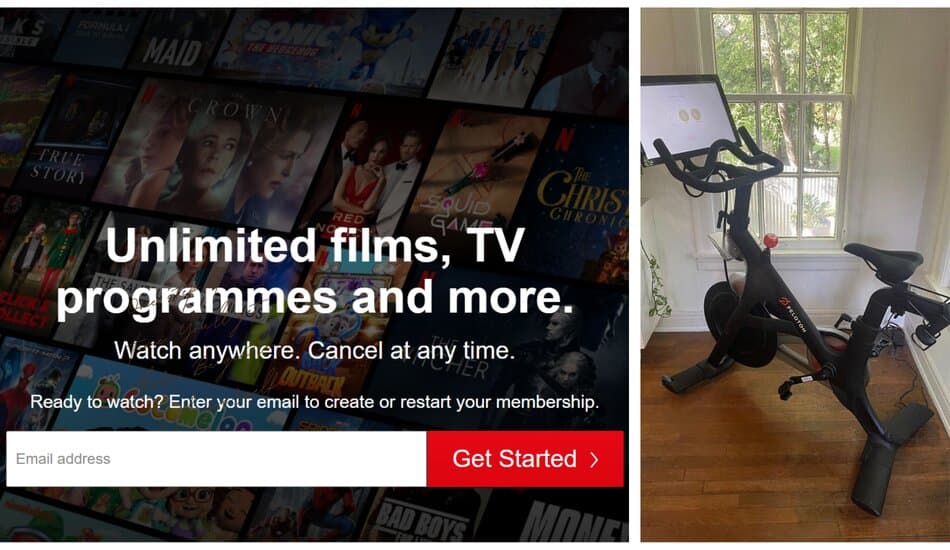
But what if watching a gripping sitcom or movie on the Peloton touchscreen would make your workouts better and worth looking forward to? Well, then maybe the risk of watching Netflix is really worth it. So, let’s have a look at a shortcut on the Peloton bike or tread that will expose you to the uncommon feature; watching Netflix on Peloton.
How to Watch Netflix on Peloton? Step by Step Guide
The challenge creeps in when you need to watch Netflix on the Peloton tablet that comes with the peloton bike or treadmill.
The Peloton classes are interesting, but not all of us will cherish the shoutouts and entirely guided classes. Some would rather immerse themselves in a series they’ve been following. In this case;
Step 1: Log in to Your Peloton Account
So, log in to your specific Peloton account. Then, at the bottom right corner, you will see three dots. Some models show the dots at the top right corner. Either way, go for the settings option.

Step 2: Click on About
Then, click on the ‘a about’ option, which will expose you to your bike, bike plus, or treadmill’s model on a popup box.

Tap on the right corner of the box rapidly until you see other options. Most users have success after tapping on the screen continuously seven times.

Step 3: Select the Android WebView Browser Tester
After successful clicks, another box will emerge with more browsing options. So, click on the green robot of the WebView Browser Tester. If you are an Android user, you know that this is the Android feature. So, click on the feature, and you will be on to browsing options.

Step 4: Go to Netflix.com
At this point, you can browse anything you want, from web searches to Youtube and our particular interest, Netflix. So, type in the Netflix URL, Netflix.com.
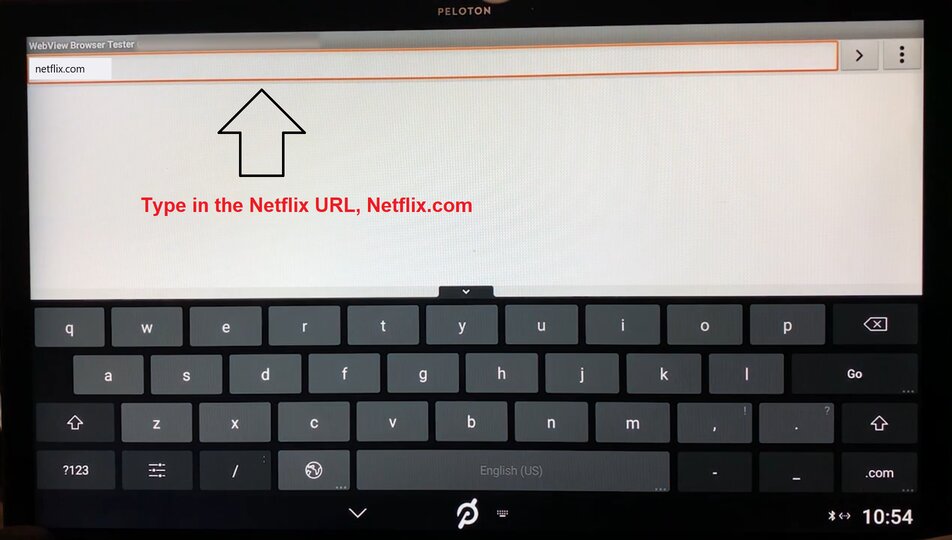
Then, log in to your specific Netflix account and enjoy your show, movie, or series of choice.
Step 5: Get Back to Peloton Default Mode
When you are done watching your movie on Peloton, you definitely don’t want to leave your Peloton in Netflix mode. Therefore, simply go back on the browser, and you will be back on the Peloton default mode.
Can Watching Netflix on Peloton Nullify the Warranty?
Well, Peloton does not state that watching Netflix could nullify the warranty, but it neither guarantees that one should try the hack. For all we know, the Peloton touchscreen is only designed for the Peloton workouts. Therefore, anything you watch or stream other than Peloton could risk your warranty.
The safer way would be to reset your factory settings immediately when you are done with the Netflix, especially if you are within the warranty period.
Can You Record Output While on Peloton Netflix?
No, you cannot. Unfortunately, you won’t record your metrics on the bike or treadmill if you are on Netflix on the Peloton tablet. Therefore, watching is only suitable if you are considering a personal ride whose metrics and output you don’t really mind.
Can You Watch Other Shows on Peloton?
Yes, you can watch other shows on Peloton. Once you have the option to browse other stuff, you can put in Hulu, Youtube, among other stuff you may be interested in. However, just like Netflix, watching other stuff on Peloton is not recommended by Peloton, hence unsafe.
How Else Can I Watch Netflix without Risking My Peloton?
You can fix a TV in your home Peloton studio, then regulate your Peloton bike or tread sound. Then, you can follow the workouts and record the output. At the same time, you will enjoy a Netflix moment.
Alternatively, there are Peloton compatible laptop trays that you can consider. Then, you can watch Peloton on your laptop or tablet, which will be as close to you as the Peloton tablet.
Parting Shot
So, how to watch Netflix on Peloton? Well, it only takes you approximately five minutes, and you will enjoy a ride or run and a movie of your choice. And when you are done, you will just click on the back button and will be back to the normal Peloton mode.
Therefore, if you are ready for a Netflix adventure on Peloton, here’s your chance!
Read Also: